Download the Rockbox Utility: Download the Rockbox utility for your platform (Windows, Linux, or Mac) from: http://www.rockbox.org/wiki/RockboxUtility by scrolling down to the download section. This program is needed to install Rockbox on your player.
Decompress the .Zip file: When you downloaded the Utility you should have gotten a .zip file. Decompress this file to any desired location (Use a Program like WinRAR, or WinZip), just don't forget where because you will need it for the next step.
Open the Rockbox Utility:Open the file from the location that you decompressed it to.
Set up the Rockbox Utility: Once the Rockbox Utility opens it will prompt you to select your device. To do this simply plug in your player and click "Autodetect", or select your player from the list manually. Clicking "Autodetect" will tell the Rockbox Utility to find your device on the computer and automatically select it from the list.
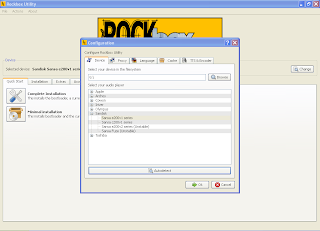
(click to enlarge)
Install Rockbox:Then from the menu under the quick start tab you can select the "Complete installation" and the "Minimal installation". The Complete installation will install the bootloader ( the thing that tells the player to open Rockbox.), Rockbox, and all the extras (the things that make Rockbox great). The minimal installation only installs the bootloader and Rockbox, no extras. I recommend the Complete installation because the extras are what makes Rockbox great.
Install extras: After installing Rockbox you can now install themes, fonts, games, etc. The games, themes and such are located under the extras tab.
Unistallation: If for some crazy reason you decide that you want to uninstall Rockbox, the Rockbox Utility will do that for you too. Just go to the unistallation tab and click complete uninstall to completely rid your player of it.
Read the Manual for more help: The Rockbox Utility not only does it help you install Rockbox, it's extras, and uninstall Rockbox, but it also includes a manual that can be found under the manual tab of the Utility menu. This manual will provide any further needed information.
Unistallation: If for some crazy reason you decide that you want to uninstall Rockbox, the Rockbox Utility will do that for you too. Just go to the unistallation tab and click complete uninstall to completely rid your player of it.
Read the Manual for more help: The Rockbox Utility not only does it help you install Rockbox, it's extras, and uninstall Rockbox, but it also includes a manual that can be found under the manual tab of the Utility menu. This manual will provide any further needed information.
I used this for my own iPod nano... and it works great. Of course, it may take a while to get used to, but it is a great thing to install on your iPod/mp3 player
ReplyDelete